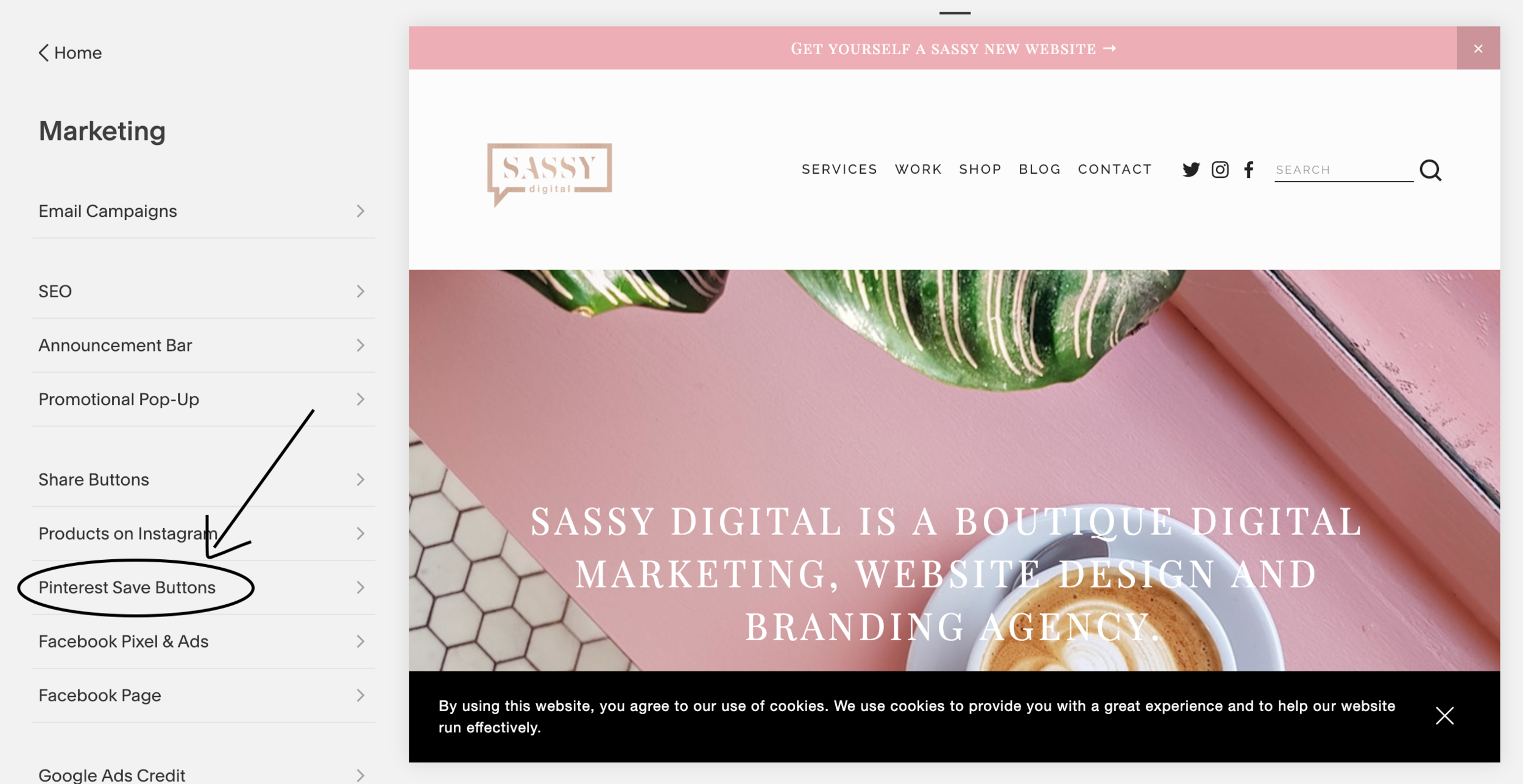How and Why You Should Add a Pinterest Save Button To Your Squarespace Website
If you read our 2019 predictions for social media, then you’ll already have no doubt that you should 100% be on Pinterest as part of your marketing strategy. The difficult part is now how can you use it effectively to gain more traffic?
One really simple way of boosting your traffic through Pinterest is by having a Pinterest share button on your website. What is a share button I hear you ask? It’s a little button that pops up usually on the corners of an image on a website (see below image)
By having share buttons already available on your site, Pinterest users can Pin your content directly onto their Pinterest boards without having to download a browser extension (a browser extension is an app that your browser uses to do various different things e.g. social sharing, spelling).
But what does having a Pinterest button mean and why will it benefit you?
One of the benefits of having a Pinterest button is that when someone pins something directly from your website, the link on Pinterest will automatically hyperlink itself back to the page it was taken from. Which means more website traffic for you! It also means people will give you credit if they take anything from your site. More website views means more business!
How to add a Pinterest save button to your Squarespace website
So you’ve built your website on Squarespace, which is brilliant because Squarespace allows us to link our websites directly with our social media feeds. Including Pinterest!
If you had your website built for you and you’re not very technically savvy then I would invite you to ask your developer to enable your Pinterest save buttons (alternatively we can do this for you…but we would recommend just following the tips on here because it’s so easy and will save you a bit of hard earned cash!)
1.Log into Squarespace
I hope this is self explanatory…if not then maybe you need a lesson!
2.Click on ‘Marketing’ in your website’s main editing panel
As demonstrated below…
3. Click on ‘Pinterest Save Buttons’
4. Create your pin button design
Much like we all have our own taste depending on our branding, you can edit your pin button depending on whether you prefer a rounded button, a rectangular button and then define it’s size too. We prefer for our button to be visible on blogs, pages and products to make the most out of it - but you can edit this depending on what you where you want your button to appear. For example you may only want them on your product and blog pages to direct people back to your most lucrative pages.
So that’s how and why you should add a Pinterest save button to your Squarespace website. It’s such a quick and easy thing to set up that will not only help you when you’re pinning your own content, but will help others to pin your blogs and products too!
Let me know if you tried this by messaging me on Instagram @lucyhitchcock_ @sassydigital